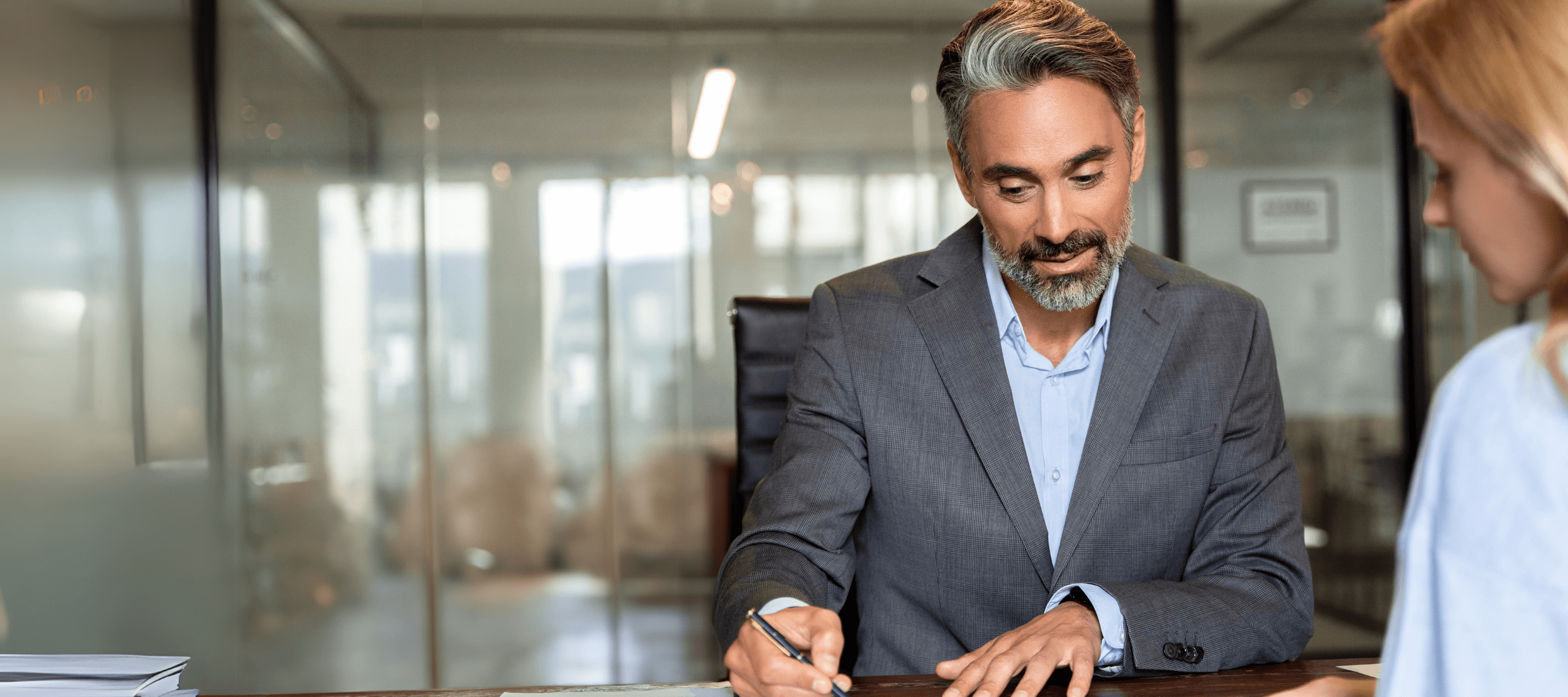Our general comfort levels with delivering presentations on platforms like Teams and zoom seems to have increased measurably in recent years—thanks, in part, to a global pandemic that thrust us all into a brave new world of virtual communication.
In a sense, we have all become broadcasters—albeit to audiences of internal stakeholders or external clients. Broadcasting happens to be familiar territory for me, having once been a radio and TV news journalist for the BBC in the UK.
During my training, one of my key insights was that being comfortable presenting through the digital medium is not the same as being capable. Being capable when broadcasting requires deliberate planning and the demonstration of specific micro presenting skills that convey clarity, command, and confidence.
And here’s the thing: many of the principles for creating presence and impact when presenting to an audience of half a million people—are the same ones that apply when presenting to a much smaller audience on Teams or zoom.
Here are 3 principles for broadcasting that translate directly to online presentations:

1. Derive your confidence from the inside out, not outside in
At SMG, we define Executive Presence as the ability to demonstrate a controlled and confident state when you need it the most. This last part of the definition “when you need it the most” is important because in our work with senior leaders, we often find that it is typically in the most high-stakes situations that their natural confidence seems to desert them.
The problem is that in many cases, these leaders are deriving their sense of confidence from the “outside in”.
When we are operating “outside in” our sense of confidence is tied to our interpretation of visual and auditory cues that tell us how well things are going, for example, expressions of approval, strong eye-contact or reassuring sounds.
If we think things are going well, we feel confident. If we think things are going badly, our confidence can quickly slip away.
Gaining a sense of confidence from the “outside in” is an even bigger problem when we are presenting online because the micro-expressions and audio cues that we subconsciously rely on to feel confident are much harder to read.
When there are no visual or auditory feedback cues, it can feel like speaking into a confidence-sapping-void.
One of the ways to take an “inside out” approach is to set an objective for your presentation. A presenting objective is the answer to the question, “What do I want my audience to “think”, “feel” and “do” at the end of my presentation?”
By setting a clear objective, you are creating a “North Star” to follow and align to during the presentation, using visual and auditory cues to course correct as you go. When you have an objective, your confidence comes from a purposeful sense of how well you believe you are staying on course with your objective.
In other words, you are “owning” your confidence, rather than relying on external validation from others to feel confident.

2. Create dialogue with “one person”
The absence of reassuring visual and auditory cues when we present online can not only sap our confidence, they can also be very unnerving. That’s partly because our brains are wired for in person dialogue, not online communication. Again, there are helpful techniques that can be drawn from the world of broadcasting to address these issues.
When I was presenting live on TV, I could at times be speaking to an audience of half a million people or more. Yet when the camera went live, all I could see was a faceless camera lens staring back at me. Early on in my career I asked one of my editors, “How do you talk to half a million people at once?”
Her answer was, “You don’t!”
She added “You speak to one person at a time.”
The presenting technique the editor was referring to involves visualising one person and imagining having a two-way dialogue with them.
In other words, rather than trying to engage with half a million people at a time, I would mentally engage with, for example, one of my friends (who I knew would be watching the broadcast) and to visualise how he might respond and what he might say when I said “Good morning, welcome to the program…”
The important principle to remember here is:
The brain is wired for in-person dialogue, so recreate it—either in reality or in your mind.
When presenting online, there are a few ways to apply this principle.
- Plan: Build dialogue into your presentation at regular intervals, for example through questions to the group such as “how are these points landing with you?” Or, “Ava, what do you think?”
- Use tech: Use technology to recreate dialogue, e.g., through the chat function or using collaboration apps like Slido
- Use visual cues: Create dialogue based on what you are seeing: When speaking to a group online, rather than trying to interact with a sea of faces, imagine having a “dialogue” with one person at a time on the screen and respond to what you are observing, e.g., “I can see that some of you might be intrigued by what I have just said…”
- “Assume” dialogue: If no one is visible, build the dialogue into your language, e.g., “…some of you may well be intrigued by what I just said…” Or “Sitting in your home office, you might we wondering what this looks like in practice…”

3. Manage the impression you want to create
Recently I attended an in-person conference at which one of the keynote speakers—a CEO noted for their presence and impact—dialed in via zoom from his company’s boardroom. The CEO was sitting in front of a window on a bright day with the video conference camera in his room framing him badly. What we saw on the giant screen in our conference venue was the silhouette of a head appearing only on the bottom half of our giant screen. If you hadn’t met him in person, the first impression of the CEO would have been that he had no presence or gravitas. First impressions matter. And without the emotional connection of in-person presentations, they matter even more when you’re online.
Research shows that we form our first impressions based on a set of seven “observables”. By understanding how these observables form impressions when we’re online we can consciously create the right impression.
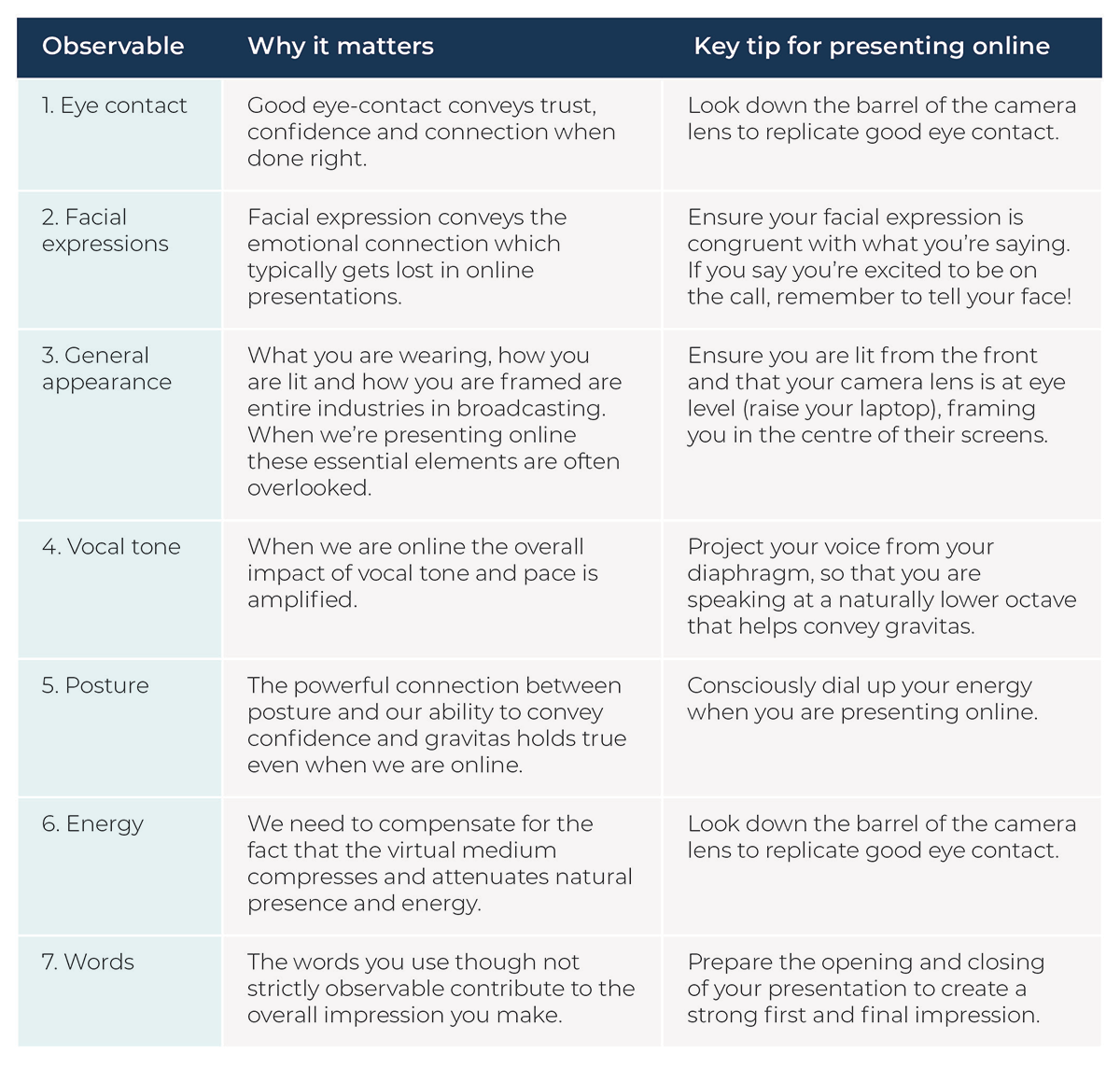
Presenting online may have certain drawbacks to creating presence and impact. However, one of the big benefits is for ongoing improvement.
By hitting the record button before a presentation, you can review your presentation through the lens of the seven “observables”, acknowledging what’s working and what needs to be fine tuned for your next online presentation.
If you would like to explore this in your own professional development, contact our team to explore solutions.